Catalog
Streamlining Product Development with Collections
Collections in PrintJourney offer an efficient way to organize and present your product templates as a unified series. They can greatly facilitate the print-on-demand product development process and enhance marketing efforts by allowing you to group related templates that cater to specific themes, seasons, or promotional campaigns. This document outlines how to manage your collections effectively.
Creating a Collection
To create a new collection, you need to access the Templates tab within PrintJourney:
- Select Templates: Go to the Templates tab and choose the templates you want to include in your new collection.
- Create Collection: With your templates selected, create a new collection and give it a distinctive name that captures the essence of the group.
- Organize: Once the collection is created, you can add or remove templates as needed, giving you the flexibility to adjust the contents in tune with your business strategy.
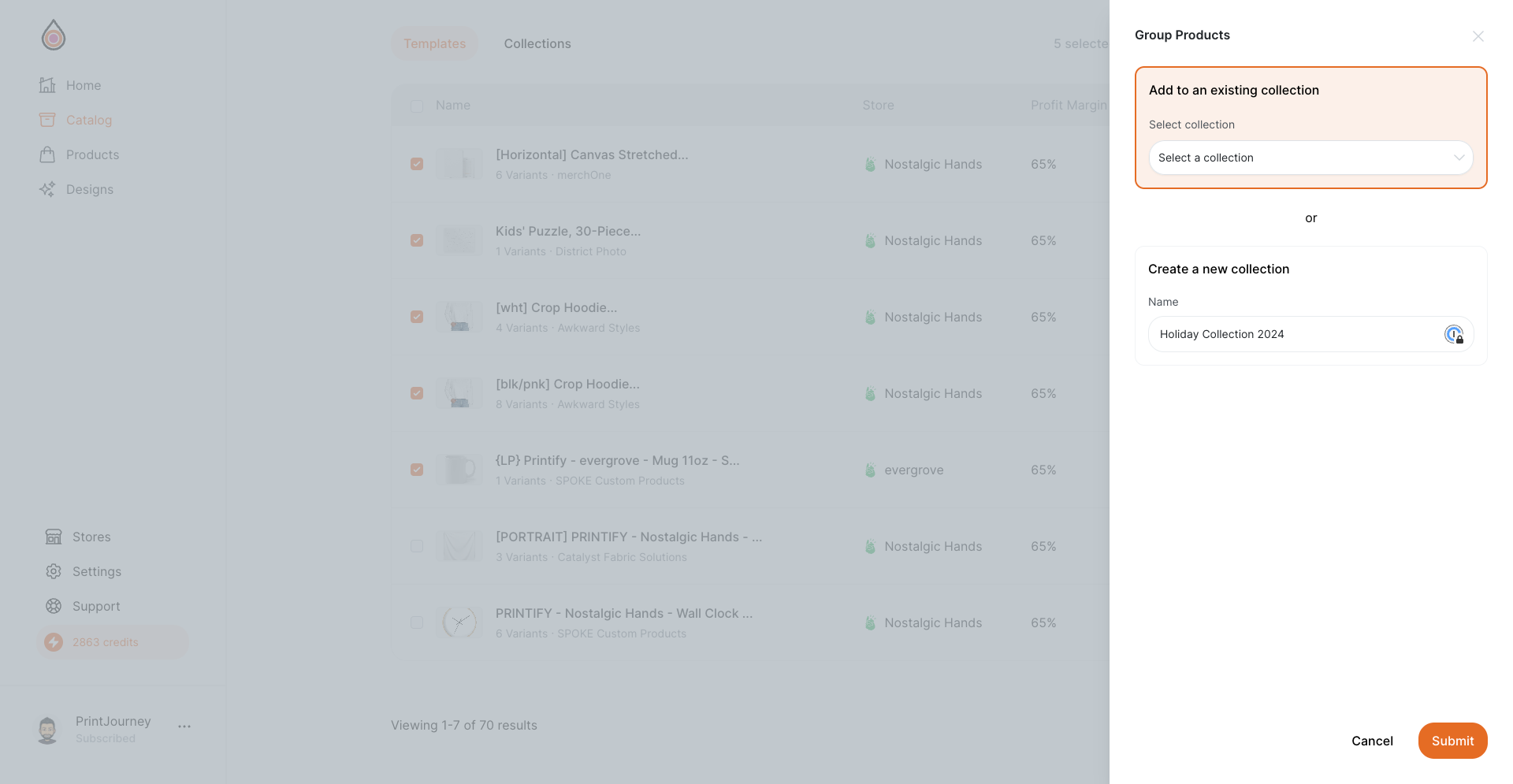
Product Orientation
Collections work best when the templates they contain all include variants of the same orientation.
- Portrait Collection
- Portrait Canvas Print
- Portrait Print
- Portrait Curtains
- Portrait Rugs
- ..etc
These products are all printed with a portrait orientation and will ensure that your AI-generated design is properly sized to fit the product.
Managing Your Collections
Once a collection is created, managing it is straightforward:
- Rename Collections: Update the name of your collections to reflect current marketing themes or changes in your product range.
- Update Contents: Add new templates to an existing collection or remove ones that no longer fit, ensuring that your collections are always up-to-date and relevant.
- Utilize in Marketing: Leverage collections in your marketing materials to showcase a curated selection of print-on-demand products, making it easier for customers to browse and shop.
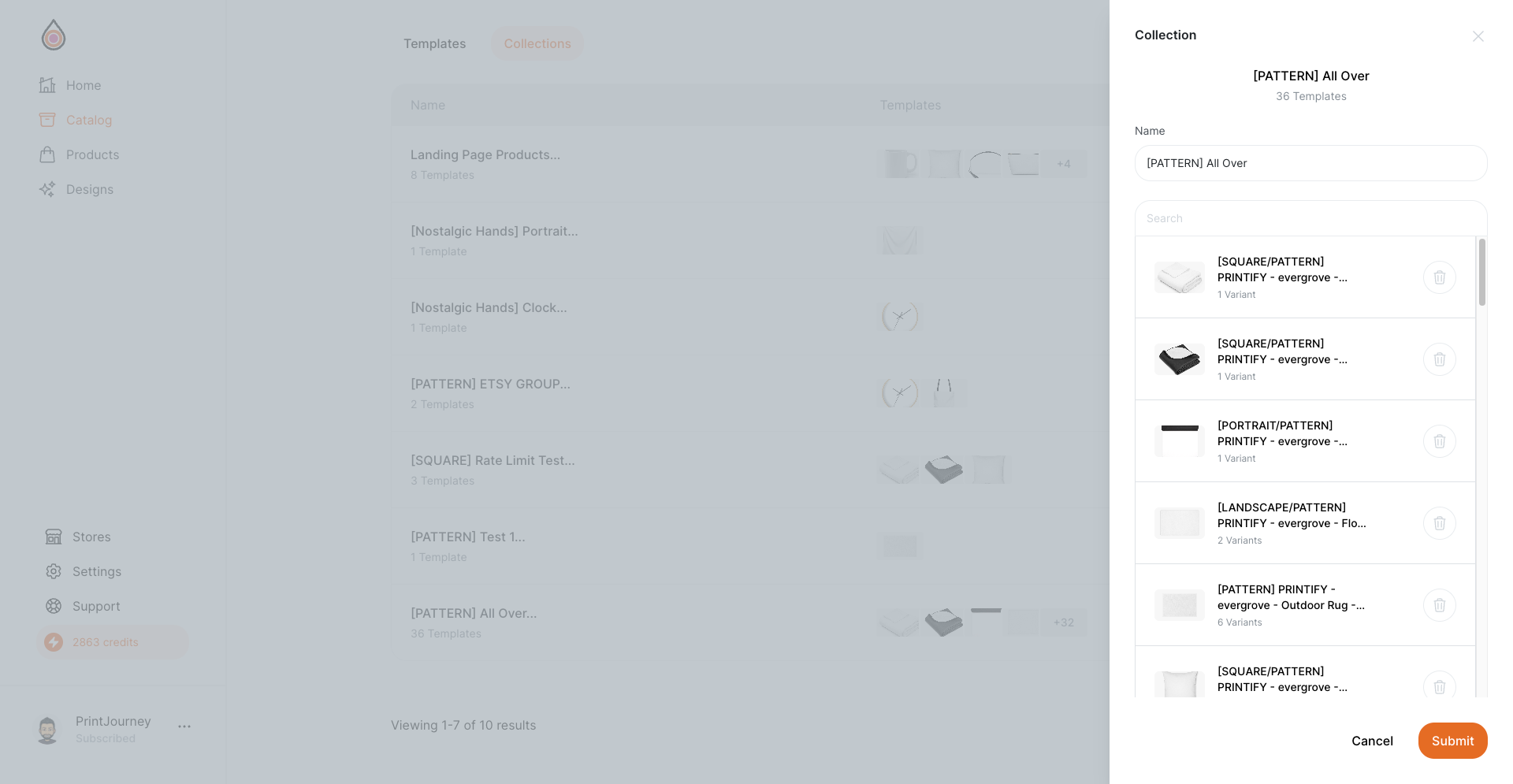
Collections and Marketing Synergy
Collections are not just a tool for organization; they offer a strong synergy with marketing:
- Campaign Alignment: Group templates into collections that support specific marketing campaigns, making it easier to promote a targeted lineup of print-on-demand products.
- Seasonal Offerings: Take advantage of seasonality by arranging templates into seasonal collections—perfect for capitalizing on holiday shopping trends or seasonal shifts.
- Brand Storytelling: Use collections to tell a story that resonates with your audience, strengthening brand identity and customer engagement.
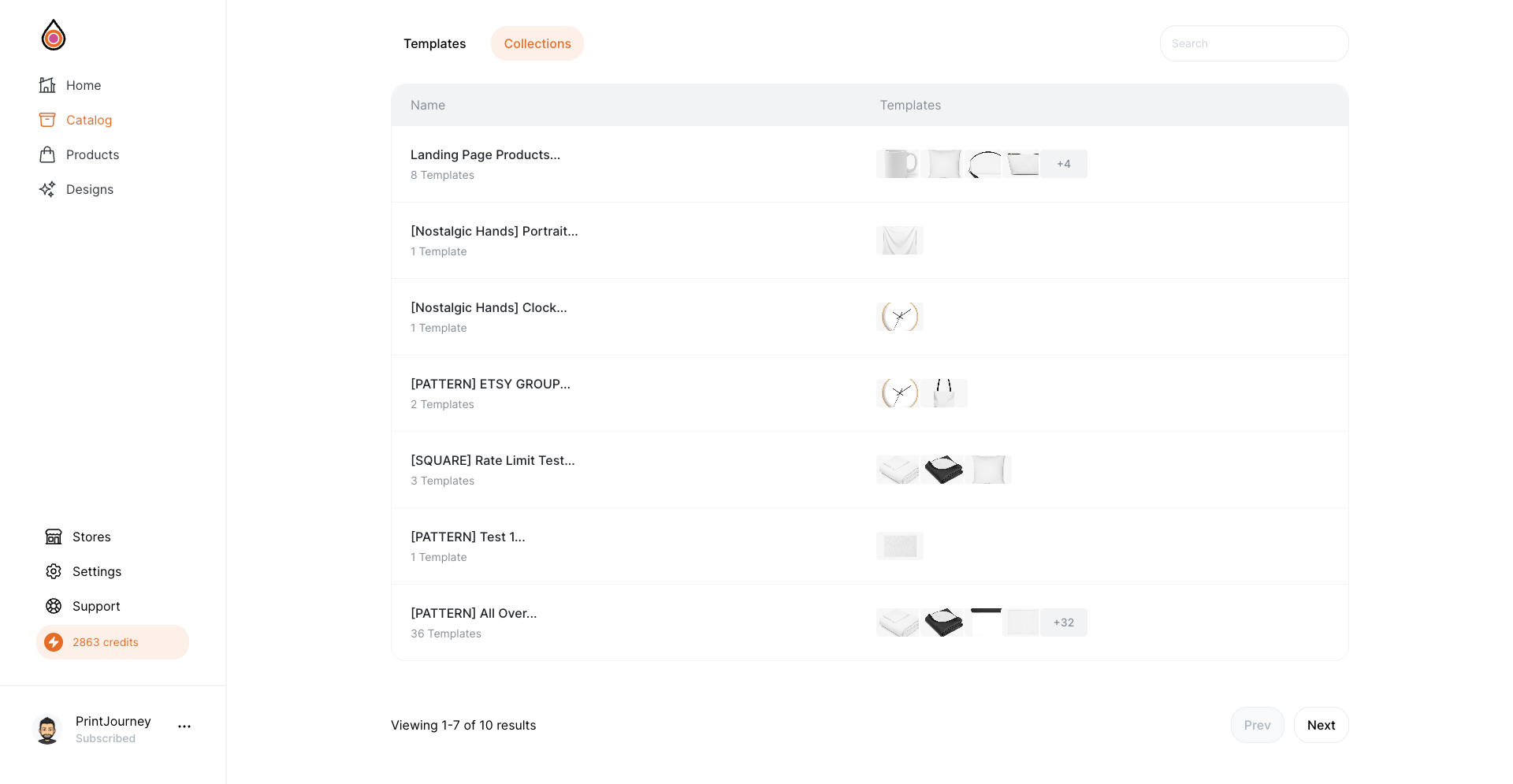
With collections, you can create a more cohesive and compelling product narrative that aligns with your brand's promise and your customers' desires, making PrintJourney an even more powerful tool in your print-on-demand e-commerce arsenal.