Integrations
Integrating Midjourney with PrintJourney Through Discord
The innovative integration of Midjourney within the PrintJourney platform through Discord opens up a new dimension of convenience and efficiency for your brainstorming and design processes for print-on-demand. Utilize the power of quick commands and instant actions right from the Discord interface to elevate your print-on-demand business. This documentation will walk you through the features of the Midjourney integration and how to get started.
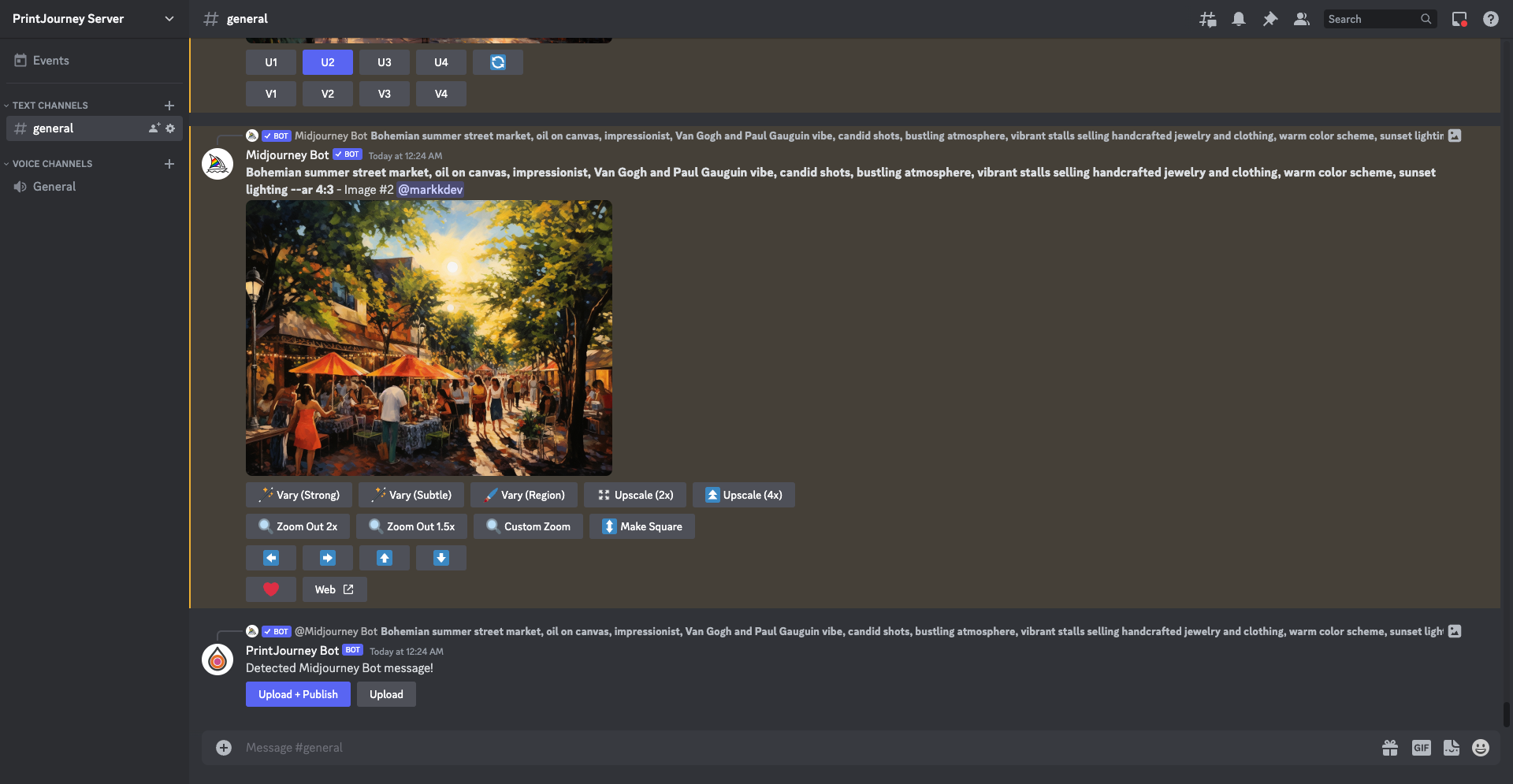
Setting Up the Integration
To connect Midjourney with PrintJourney:
- Access Settings: In your PrintJourney dashboard, click on the "Settings" tab and locate the "Integrations" section.
- Integrate Discord: Find Discord in the list of integrations and follow the prompts to connect it to your Discord account.
- Authorize and Confirm: Authenticate the integration and grant necessary permissions to bridge Discord with your PrintJourney account.
- Add to Server: Back in the "Integrations" section of the "Settings" page, you'll need to add the PrintJourney Bot to your server.
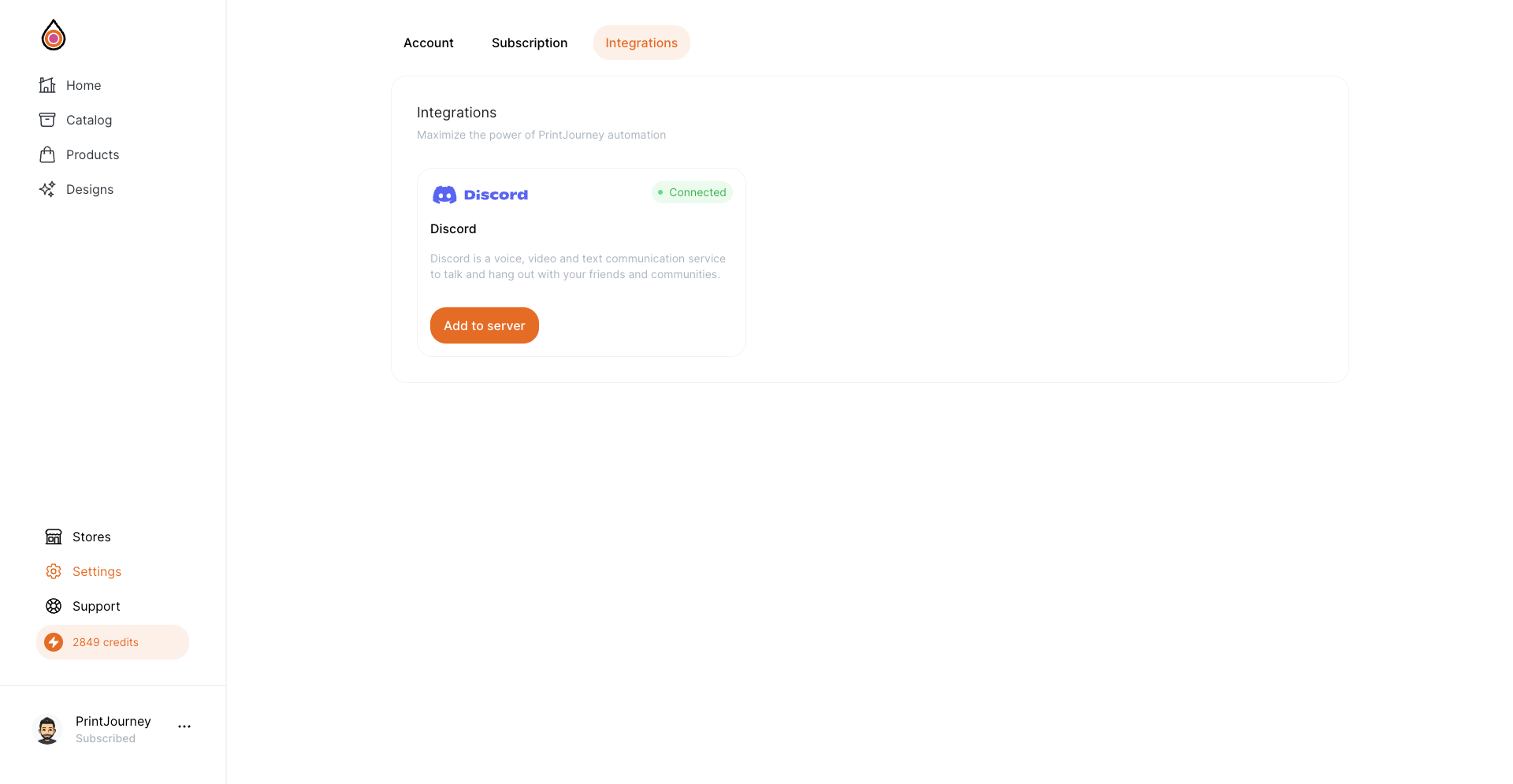
Brainstorming with Midjourney
Take advantage of the "/ideas" command in Midjourney to spur creativity for your print-on-demand designs:
- Immediate Inspiration: Use the
/ideascommand to instantly generate design prompts based on keywords you provide. - Seamless Transition: Select prompts that resonate with you and utilize them directly within Midjourney for creating AI-generated designs.
Uploading Midjourney Designs to PrintJourney
Importing your Midjourney designs into PrintJourney is just a button away:
- Simplicity: Click the "Upload" button in Discord to bring your Midjourney designs into your PrintJourney design library for print-on-demand products.
Publishing Directly from Midjourney
Incorporate your AI-generated designs into your print-on-demand product collection with minimal effort:
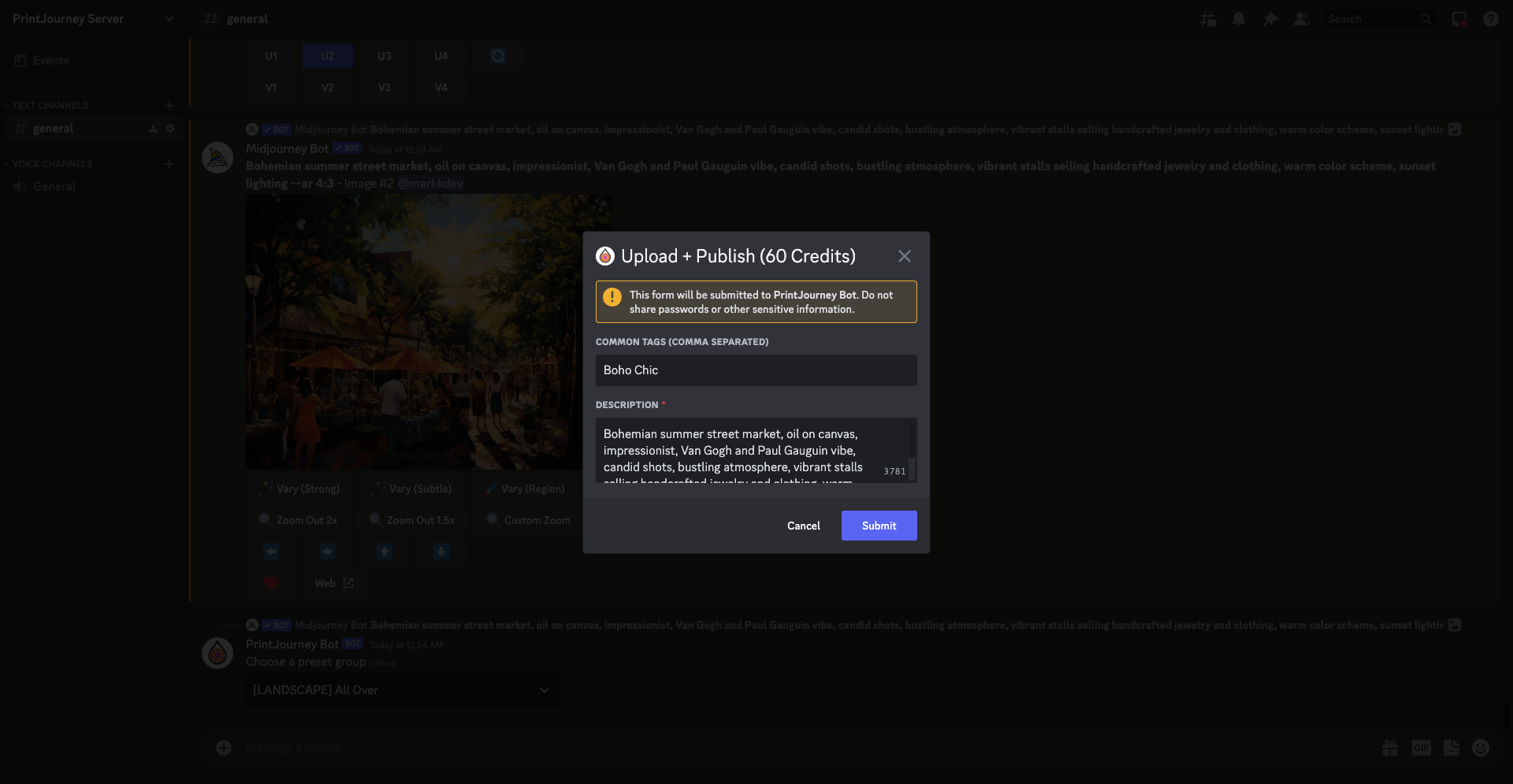
- Instant Publishing: Use the "Upload + Publish" button to directly publish your designs from Midjourney into predetermined collections on PrintJourney for print-on-demand products.
- Restricted to Collections: Currently, this feature allows publishing to collections only. Individual template selection is not yet available through Midjourney.
Benefits of Discord Integration
- Work within Discord: Stay in the flow of your Discord conversations without the need to switch between platforms.
- Streamlined Processes: Moving from brainstorming to publishing has never been smoother, with essential actions condensed into quick Discord commands for your print-on-demand workflow.
- Enhanced Collaboration: Leverage the collaborative environment of Discord to get instant feedback and make decisions on your AI-generated designs.
Looking Forward
While the integration is robust, we are continuously striving to enhance its capabilities, including expanding the publishing options beyond collections. Stay tuned for future updates that will enable even more flexibility and control over your product publishing directly from Midjourney.
Leverage the combined strengths of PrintJourney and Midjourney to turn Discord into a powerhouse tool for your print-on-demand business. From conception to storefront, transform your creative workflow with the efficiency and integration that today's dynamic market demands.